The Ultimate Guide to Downloading Kuaishou Videos: 3 Proven Effective Methods
In this era when short videos are prevalent, Kuaishou, as a leading short video platform in China, generates countless wonderful contents every day. Many users want to know how to download Kuaishou videos and save them to their local devices. Today, we will share several effective methods that have been tested.
Why do we need to download Kuaishou videos?
Because there is a large amount of high-quality content on the Kuaishou platform, but the official does not provide the download function for all videos.
Downloading videos can help you
Save your favorite creative content
Watch when there is no Internet connection
- Secondary creation (subject to copyright regulations)
- Collect valuable tutorial videos
Method One: Use the built-in download function of Kuaishou (officially recommended)
This is the safest and most reliable way, but the prerequisite is that the video author has enabled the download permission.
Operation steps
Open the Kuaishou APP and find the video you want to download
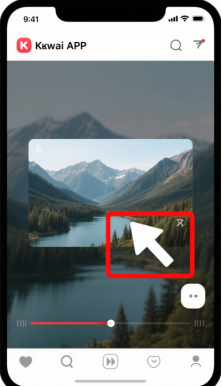
Advantages: Lossless image quality and simple operation
Disadvantage: Videos that are only available for download by the author
Method Two: Download third-party tools
When the built-in download is unavailable, the following professional tools can be considered
Usage tips
Copy the video link
Notes
- Choose a legitimate channel to download the tool
Be cautious of cracked software that requires payment
Respect the copyright of the original author
Method Three: Screen recording method
This is the most common method but the picture quality may be compromised.
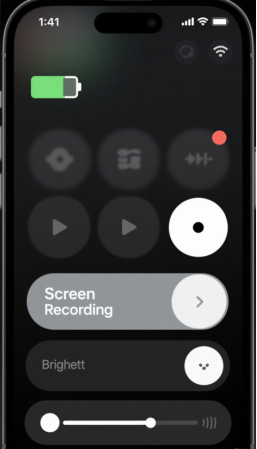
Operation process
Optimization suggestions
Using professional screen recording software will yield better results
Turn off the notification reminder before recording
It is recommended to record the video in landscape mode
Copyright and Legal Notice
When downloading and using Kuaishou videos, please be sure to note:
Expert advice
As a practitioner in the short-video industry, I suggest that users give priority to official channels when downloading videos. If it is necessary to use third-party tools, be sure to choose products from regular developers to avoid the risk of personal information leakage. - Li Min, researcher of the Digital Content Protection Association
Frequently Asked Questions
Q: Why can't some videos be downloaded?
A: This is the copyright protection set by the author. It is recommended to contact the author to obtain authorization
Q: What should I do if the picture quality of the downloaded video has deteriorated?
A: Try using different download tools or select the highest quality option
Q: Will batch downloading result in account suspension?
A: Frequent and large-scale downloads may trigger the platform's protection mechanism. It is recommended to control the download frequency
I hope this guide can help you download Kuaishou videos safely and efficiently. Remember, while enjoying convenience, you should also respect the intellectual property rights of the original creators. If you have better methods, you are welcome to share and exchange them in the comment section.