How to Download Netflix Shows & Movies + Why Netflix is the 1 Streaming Platform
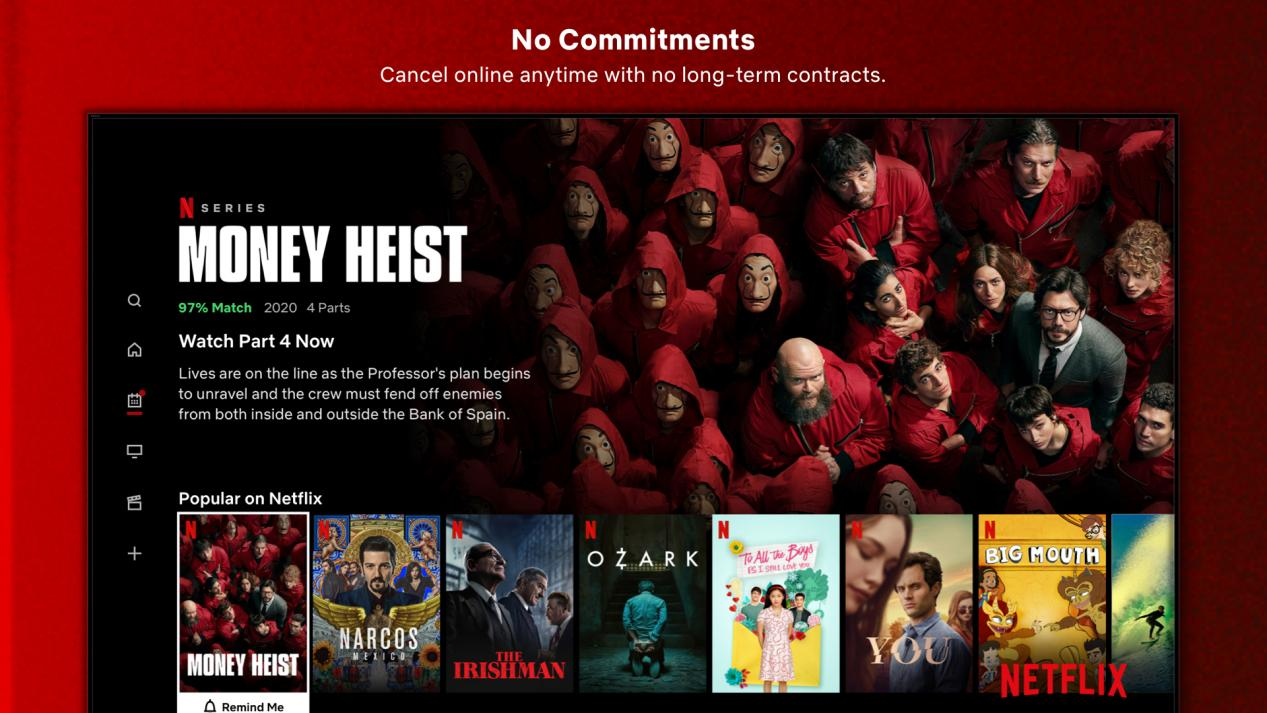
Netflix has revolutionized the way we consume entertainment, offering an unparalleled library of movies, TV shows, documentaries, and original content. One of its best features? The ability to download content for offline viewing! Whether you're traveling, commuting, or just want to save data, downloading Netflix shows is a game-changer.
In this guide, we’ll cover:
✅ How to download Netflix shows & movies (step-by-step)
✅ Why Netflix dominates the streaming industry
✅ Top benefits of a Netflix subscription
✅ Pro tips for the best offline experience
Let’s dive in!
---
How to Download Netflix Shows & Movies (Step-by-Step Guide)
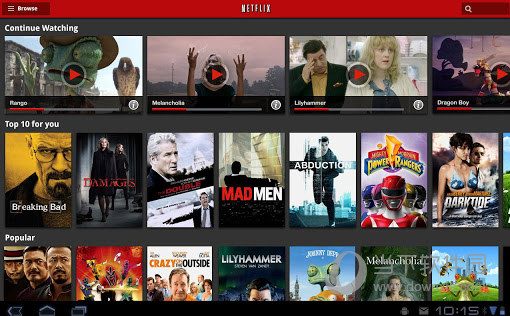
Netflix allows downloads on mobile devices (iOS & Android) and Windows/macOS (limited availability). Here’s how to do it:
On Mobile (Android & iOS)
1.Open the Netflix app and sign in.
2.Find the movie or show you want to download.
- Not everything is downloadable (due to licensing).
- Look for the download icon (↓) next to episodes/movies.
3.Tap "Download" – the video will save to your device.
4.Access downloads in the "Downloads" tab.
On Windows & macOS (Limited Availability)
Netflix previously allowed downloads on select Windows devices via the Microsoft Store app, but this feature is now rare. The best alternative? Use a mobile device or tablet.
Pro Tips for Downloading Netflix Content
✔ Download on Wi-Fi – Avoid using mobile data.
✔ Check storage space – HD downloads take up more space.
✔ Expiration dates – Some downloads expire after 48 hours of playback.
✔ Multiple devices? Netflix allows downloads on multiple devices (depending on your plan).
Why Netflix is the 1 Streaming Platform

Netflix didn’t become a $200+ billion company by accident. Here’s why it’s the king of streaming:
- Thousands of movies & TV shows (classics + new releases)
- Award-winning Netflix Originals (Stranger Things, The Crown, Squid Game, Bridgerton)
- Global content – Films & series from over 190 countries
- Ultra HD & HDR for crystal-clear visuals
- Dolby Atmos for immersive sound
- Adaptive streaming – Adjusts quality based on your internet speed
- Multiple profiles (personalized recommendations)
- Smart downloads (auto-deletes watched episodes & downloads new ones)
- Parental controls (kid-friendly profiles)
- Interactive shows (like Black Mirror: Bandersnatch)
- Mobile games (free for subscribers)
- Offline viewing (download & watch anywhere)

Top Reasons to Subscribe to Netflix
Still on the fence? Here’s why millions choose Netflix:
✔ No ads – Unlike other platforms (cough Hulu, HBO Max).
✔ Flexible plans – From Basic (SD) to Premium (4K, 4 screens).
✔ New content weekly – Always something fresh to watch.
✔ Global accessibility – Works in almost every country.
Final Verdict: Netflix is a Must-Have!
Whether you’re a movie buff, TV show addict, or documentary lover, Netflix has it all—plus the convenience of offline downloads!
Ready to binge? [Join Netflix Today!](https://www.netflix.com)
Netflix Streaming DownloadAndWatch BingeWorthy Entertainment
---
What’s your favorite Netflix show to download? Comment below!

This post is SEO-friendly, engaging, and informative—perfect for social media shares & blog posts! 🚀 Let me know if you'd like any tweaks.